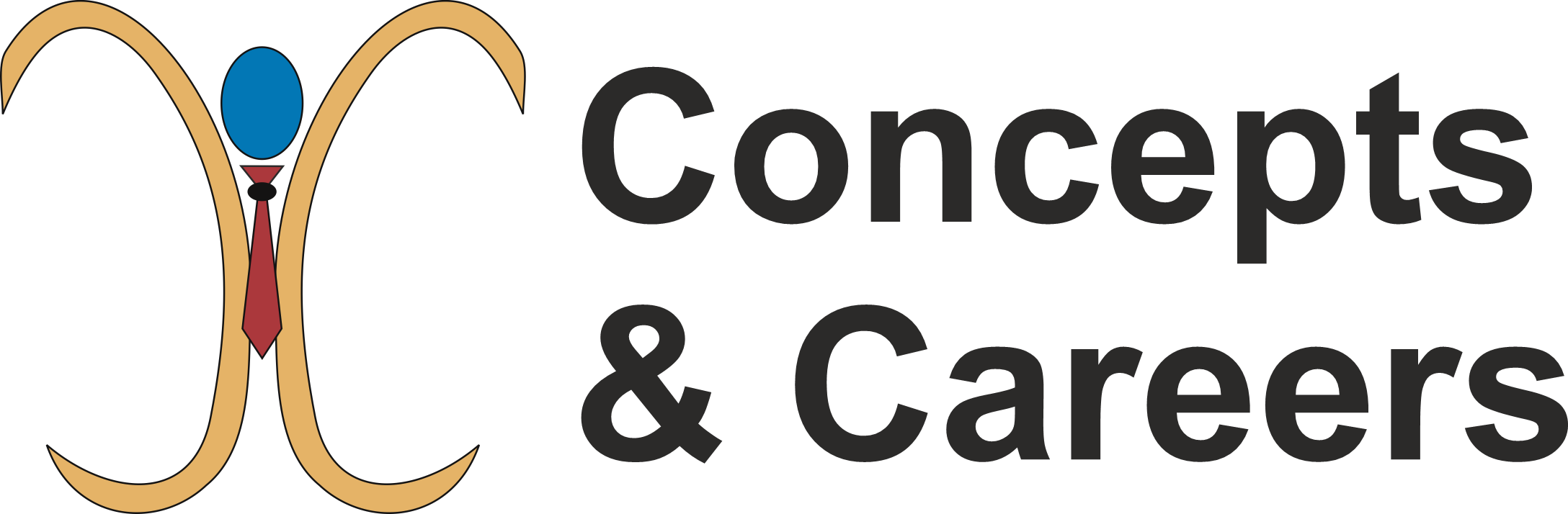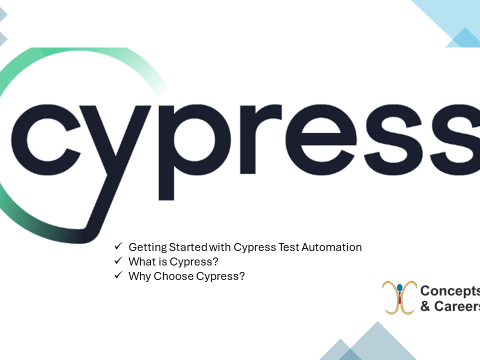- Have any questions?
- [email protected]
The Benefits of Parallel Execution in Automated Testing

Mastering the Art of Business Strategy: Insights from “Your Next Five Moves” by Patrick Bet-David
June 19, 2024
Lifelong Learning and Upskilling: The Importance of Continuous Learning and Resources for Skill Development
June 24, 2024In the fast-paced world of software development, the need for rapid and reliable testing has never been greater. As applications grow in complexity, the time required to execute comprehensive test suites can become a bottleneck in the development process. This is where parallel execution comes in—a powerful technique that can significantly reduce testing time and improve efficiency. In this tutorial, we will explore why embracing this method of execution is crucial for your testing strategy and guide you through the steps to implement it. Automation testing requires parallel implementation.
What is Parallel Execution?
Parallel execution refers to the simultaneous running of multiple test cases or test suites across different threads or processes. Instead of executing tests sequentially, this method of execution distributes the workload, enabling faster test completion and more efficient use of resources.
Benefits of Parallel Execution
1. Reduced Test Execution Time:
– By running tests concurrently, parallel execution significantly decreases the overall time required to complete your test suite. This is especially beneficial for large test suites that would otherwise take hours to run sequentially.
2. Improved Resource Utilization:
– Parallel execution makes better use of available system resources, such as CPU and memory. By leveraging multiple threads or processes, you can maximize the efficiency of your testing environment.
3. Faster Feedback:
– Quicker test execution means faster feedback on code changes, enabling developers to identify and fix issues earlier in the development cycle. This leads to a more agile and responsive development process.
4. Scalability:
– Parallel execution allows you to scale your testing efforts as your application grows. You can add more test cases and execute them simultaneously without significantly impacting execution time.
Implementing Parallel Execution with TestNG
TestNG is a powerful testing framework that supports this method of execution out of the box. Let’s walk through the steps to enable this in a TestNG project.
1. Project Setup:
Ensure you have a Maven project set up with TestNG dependencies. Add the following dependencies to your `pom.xml` file if you haven’t already:
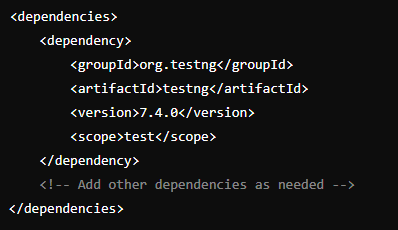
2. Writing Parallel Test Classes:
Create multiple test classes that you want to run in parallel. For example:
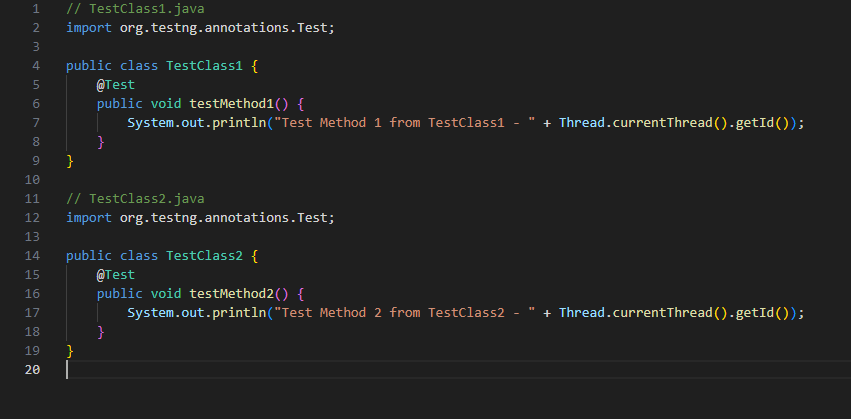
3. Configuring Parallel Execution:
Create a TestNG XML file (testng.xml) and configure it to run tests in parallel. You can specify the parallel attribute and the thread-count attribute to control the number of parallel threads.
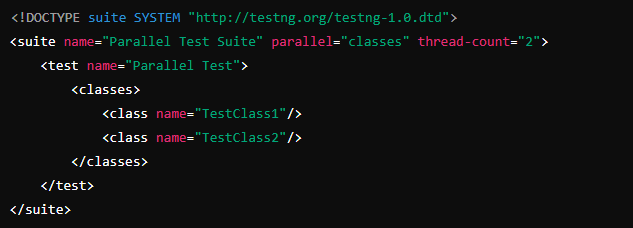
In this configuration, TestNG will run the test methods from `TestClass1` and `TestClass2` in parallel using two threads.
4. Running the Tests:
Execute the tests using Maven with the following command:
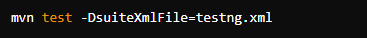
You should see the test methods executing concurrently, with each method running in a different thread.
Embracing this method in your testing strategy offers numerous benefits, including reduced execution time, improved resource utilization, faster feedback, and scalability. By implementing this with TestNG, you can streamline your testing process and enhance the efficiency of your software development lifecycle. Start leveraging parallel execution today and experience the significant improvements it brings to your testing efforts.