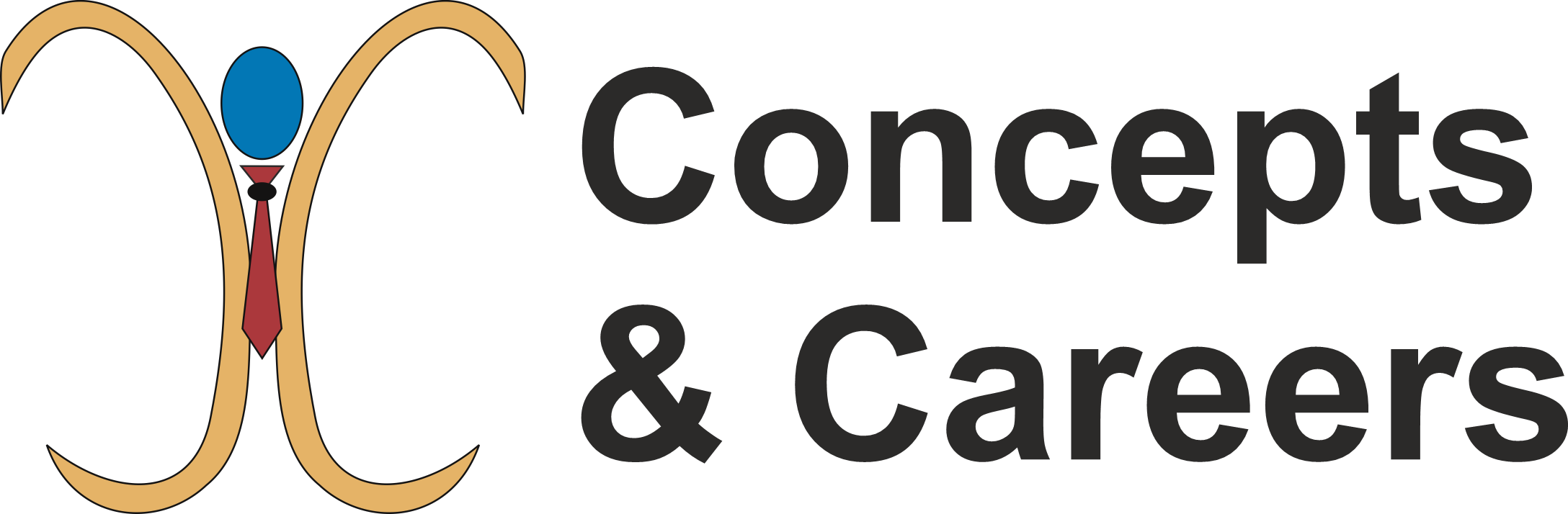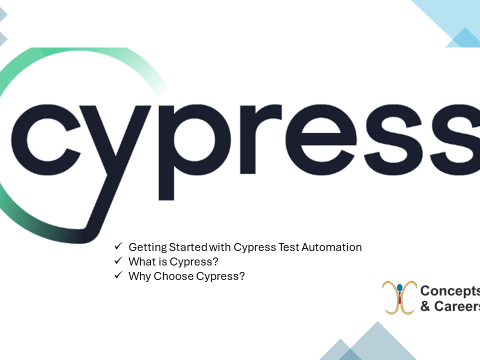- Have any questions?
- [email protected]
Sell using Facebook shop 2020

Will Pandemic be the Paradigm Shift?
April 12, 2020
The Renaissance of New Entrepreneurs
April 14, 2020As digitalization has drifted to a new height, it is time for everyone to actually adapt technological means to commerce. This is the right opportunity to actually learn and implement this if you in anyway sell something. Without saying anything let’s dive straight into this a step by step process to create and upload your own store just on Facebook, you can even connect it with the ecommerce.
- Login to your Facebook account
- Setup a page for your niche may you have a website or not
- When the page is all set and up go to the settings section on top of the page
- Click on “templates & tabs”
- Scroll and click on “Add Tab” at the bottom
- You can rearrange the order of the tabs
- Go back to your page, you will see the new “shop” tab in the left menu as per your sequence of tabs
- Click on it and it will take you to Facebook commerce manager where you need to add your information for the business
- Main option here to keep in mind is that do you want a separate store exclusive for Facebook or select from the given platforms which allow them to directly connect
- Follow the steps and filling basic info
- HOLA your Facebook store is set and ready for your consumers
- Go back to your Facebook page
- Go to the shop tab as before and now you will see the “add product” option
- Fill the form, add images and videos and here you go all that is to setup a store.
If you get confused look on the video below. Subscribe to the youtube channel and leave your comments.