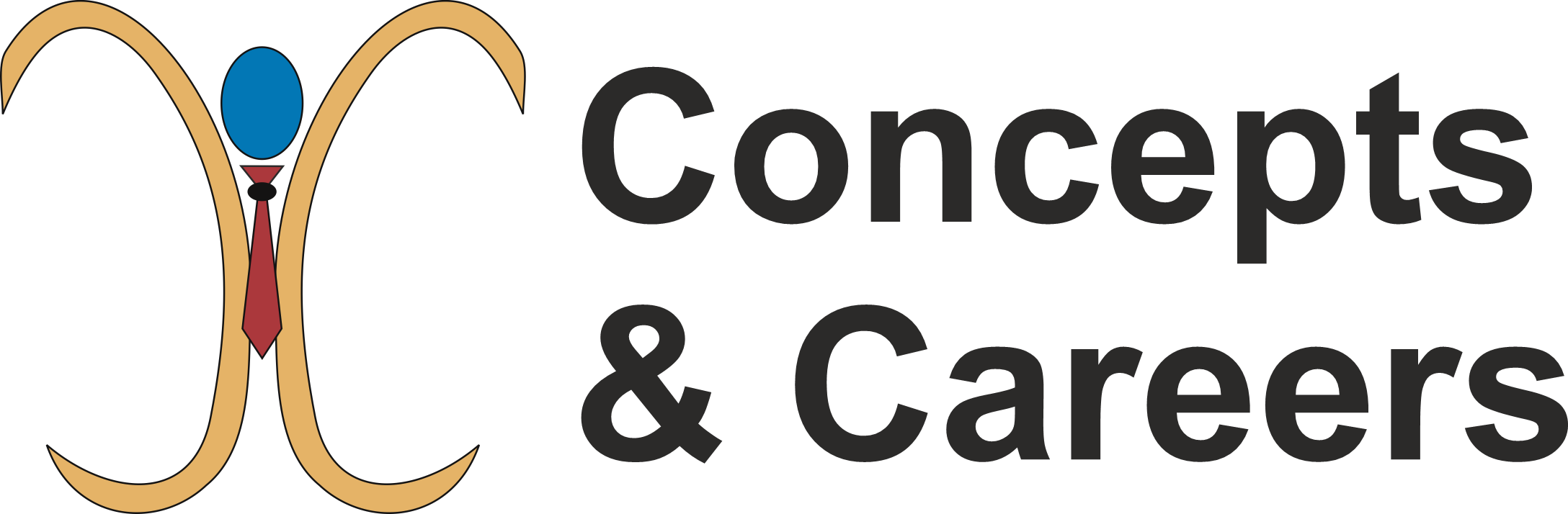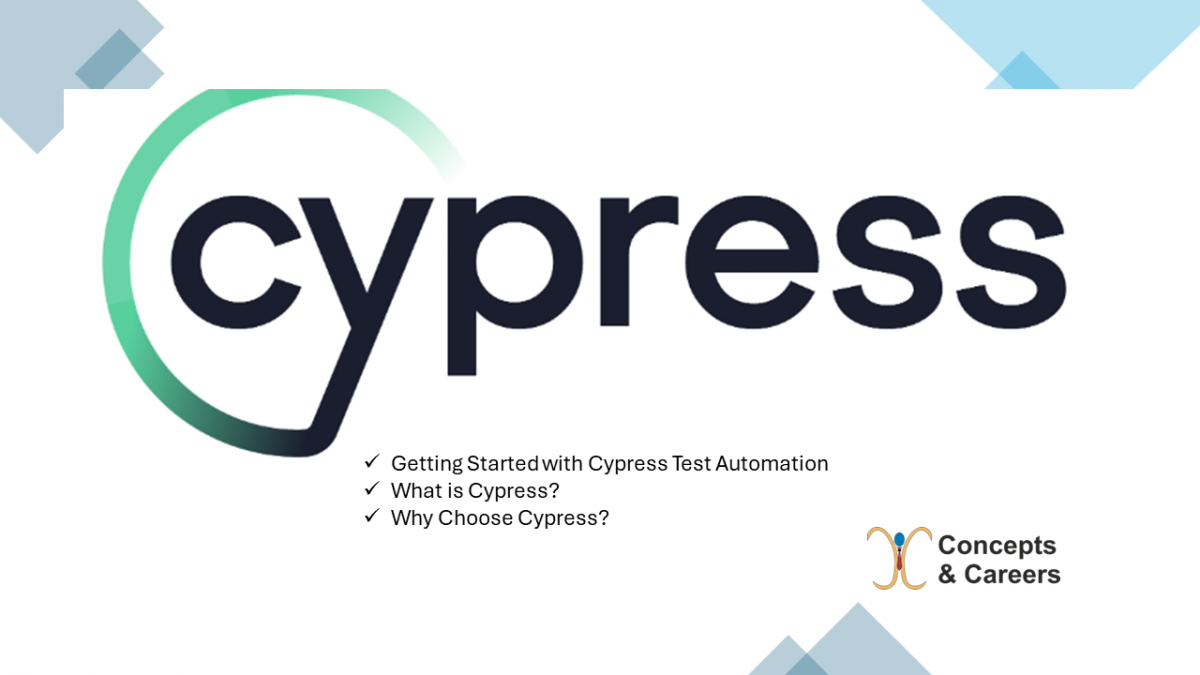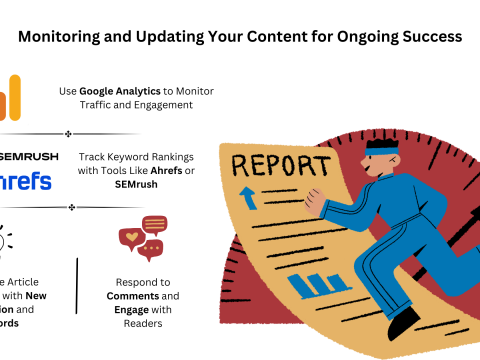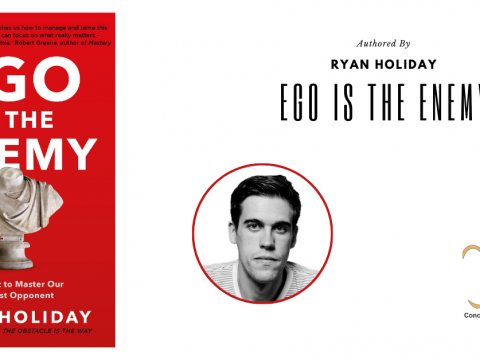- Have any questions?
- [email protected]
Getting Started with Cypress Test Automation

Measuring Success as a Social Media Content Provider
October 7, 2024
Innovate to Succeed: A Comprehensive Analysis of “The Lean Startup” by Eric Ries
October 9, 2024What is Cypress?
Cypress is an open-source end-to-end testing framework designed for modern web applications. Unlike traditional testing tools, Cypress operates directly inside the browser, providing a more reliable and faster testing experience. It allows developers to write tests in JavaScript, which is familiar and accessible for many.
Why Choose Cypress?
- Real-Time Browser Interaction: Cypress runs directly inside the browser, offering real-time reloading and debugging. This close integration helps to identify issues more quickly and intuitively.
- Automatic Waiting: Cypress automatically waits for commands and assertions before moving on, eliminating the need for manual waits or sleeps. This feature reduces flakiness in tests and improves reliability.
- Easy Setup and Configuration: Setting up Cypress is straightforward. It requires minimal configuration, and you can start writing tests almost immediately.
- Powerful Debugging: Cypress provides detailed error messages and stack traces, which help in pinpointing issues. The interactive test runner also allows you to see exactly what happened during test execution.
- Built-in Test Runner: Cypress includes a graphical test runner that shows your tests in action, making it easy to visualize and debug your test scenarios.
Getting Started with Cypress
- Installation
To get started with Cypress, you’ll need Node.js installed on your machine. Once you have Node.js, you can install Cypress using npm (Node Package Manager) with the following command:
npm install cypress –save-dev
- Opening Cypress
After installation, you can open Cypress using the following command:
npx cypress open
This will launch the Cypress Test Runner, which provides a graphical interface for running and managing your tests.
- Writing Your First Test
Cypress tests are written in JavaScript using Mocha and Chai. Here’s a simple example of a Cypress test:
describe(‘My First Test’, () => {
it(‘Visits the Cypress website’, () => {
cy.visit(‘https://www.cypress.io’)
cy.contains(‘Why Cypress?’).click()
cy.url().should(‘include’, ‘/why-cypress’)
})
})
In this example:
- describe :groups tests together.
- it :defines an individual test case.
- cy.visit :navigates to a URL.
- cy.contains :finds an element containing the specified text and performs an action.
- cy.url :asserts that the current URL includes a specific substring.
- Running Tests
You can run tests directly from the Cypress Test Runner UI or via the command line using:
npx cypress run
This command runs all tests in headless mode, which is useful for continuous integration environments.
Conclusion
Cypress is a powerful tool that simplifies end-to-end testing for modern web applications. Its real-time capabilities, automatic waiting, and ease of use make it an excellent choice for developers looking to ensure their applications are reliable and performant.