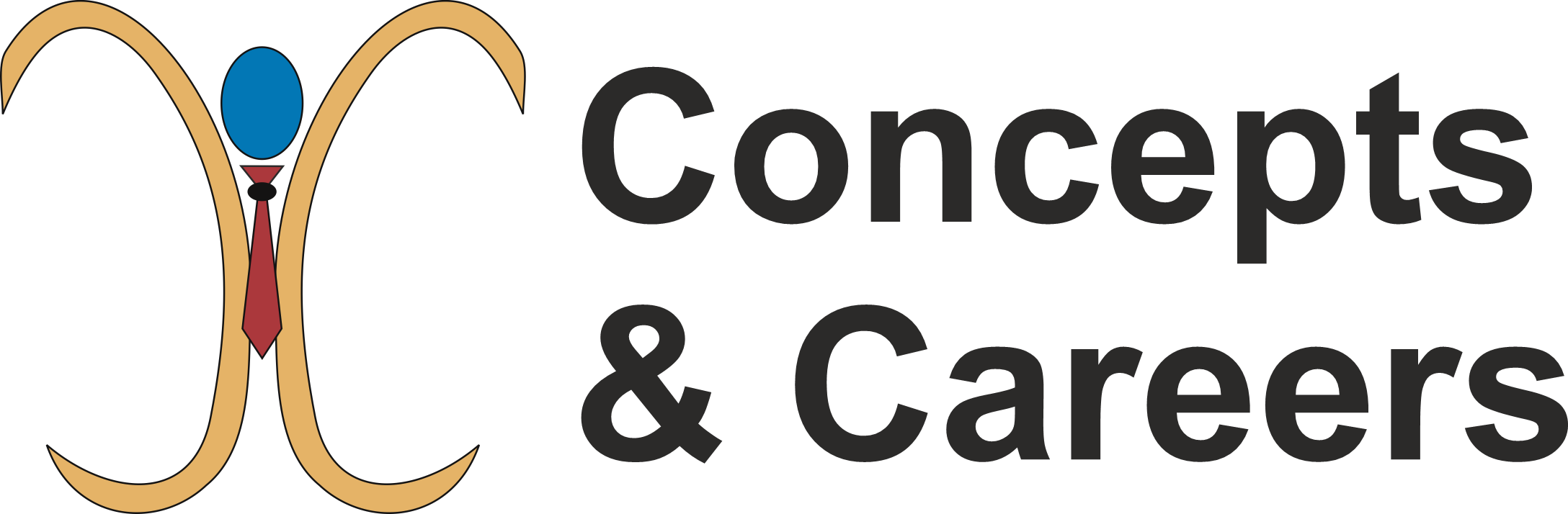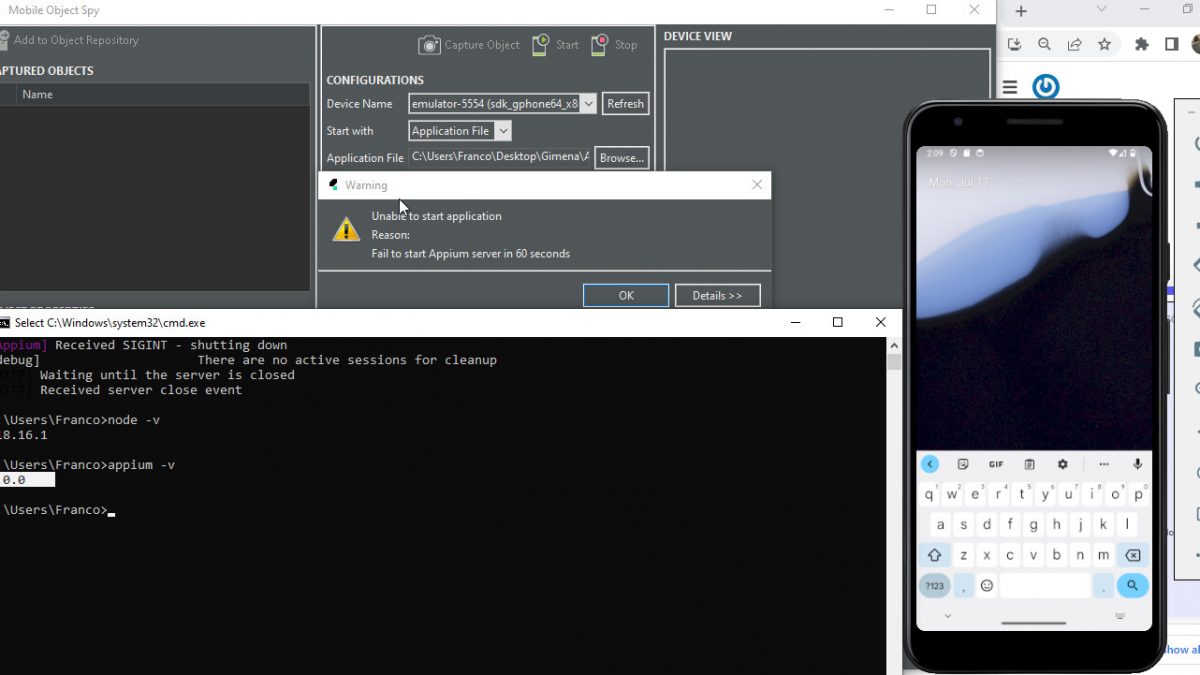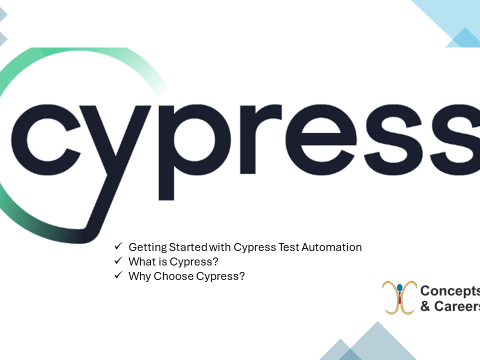- Have any questions?
- [email protected]
The Importance of Error Handling in Appium Automation

A Comprehensive Analysis and Summary of “Day Trading Attention: How to Actually Build Brand and Sales in the New Social Media World” by Gary Vaynerchuk
June 26, 2024
Internship and Apprenticeship Opportunities: Finding and Securing Internships, and the Benefits of Apprenticeships in Various Industries
July 1, 2024Automating mobile app testing with Appium brings numerous benefits, including increased test coverage and reduced manual effort. However, one critical aspect that often gets overlooked is error handling. Proper error handling is essential for creating robust and reliable test scripts that can gracefully handle unexpected situations. In this tutorial, we will explore why prioritizing error handling in Appium is crucial and provide practical guidance on implementing it in your automation scripts.
Why Prioritize Error Handling in Appium?
1. Improved Stability:
– Error handling ensures that your test scripts remain stable even when unexpected errors occur. This prevents test runs from abruptly failing and allows you to capture meaningful information about the issues.
2. Enhanced Debugging:
– When errors are handled properly, you can log detailed information about the failures, making it easier to identify and fix the underlying problems. This improves the overall debugging process and reduces downtime.
3. Better Resource Management:
– Proper error handling allows you to release resources, such as closing the Appium session or quitting the driver, even if a test case fails. This prevents resource leaks and ensures efficient resource utilization.
4. Consistent Test Results:
– By managing errors effectively, you can ensure that test results are consistent and reliable. This is crucial for maintaining the integrity of your test suite and making informed decisions based on the test outcomes.
Implementing Error Handling in Appium
Let’s walk through some strategies for implementing error handling in Appium scripts using Java.
1. Setting Up Your Project:
Ensure you have a Maven project set up with the necessary dependencies. Add the following dependencies to your `pom.xml` file:
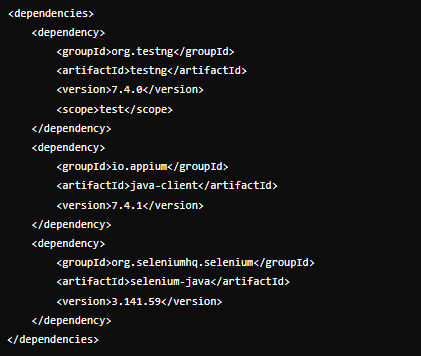
2. Basic Error Handling with Try-Catch:
Using try-catch blocks is a straightforward way to handle exceptions in your test scripts. Here’s an example of how to implement basic error handling:
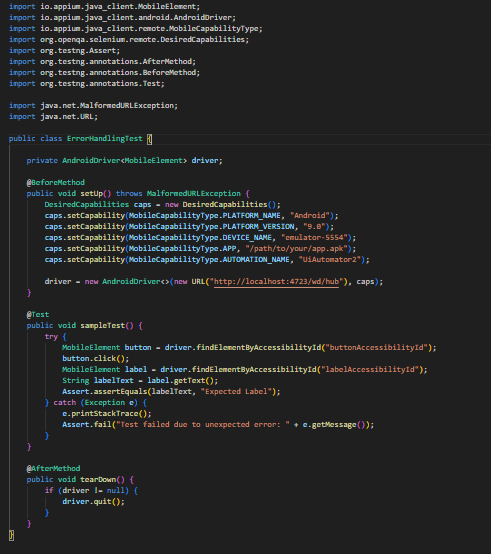
3. Custom Exception Handling:
Creating custom exceptions can provide more context-specific error handling. For instance:
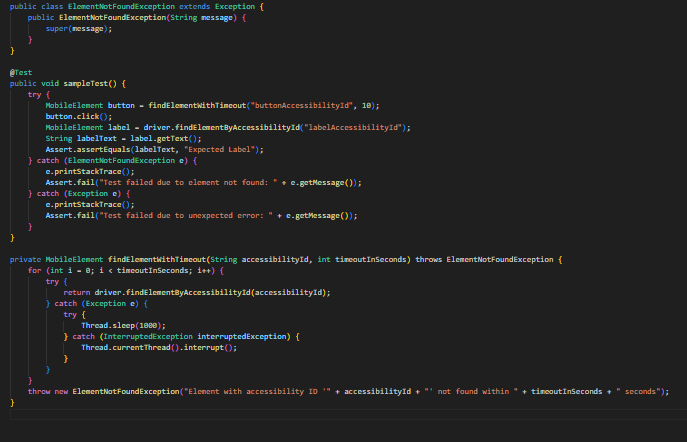
4. Logging Errors:
Implementing logging helps in recording detailed information about errors. You can use libraries like Log4j or SLF4J for logging. Here’s an example using Log4j:
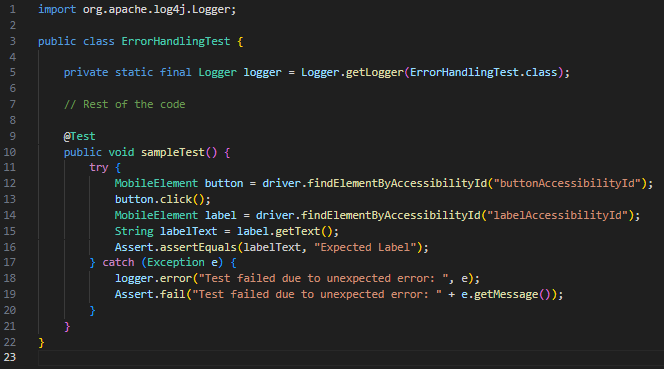
Prioritizing error handling in Appium automation is vital for creating robust and reliable test scripts. By implementing proper error handling strategies, you can improve the stability of your tests, enhance debugging, manage resources better, and ensure consistent test results. Start incorporating these practices into your Appium scripts to elevate your mobile automation efforts.